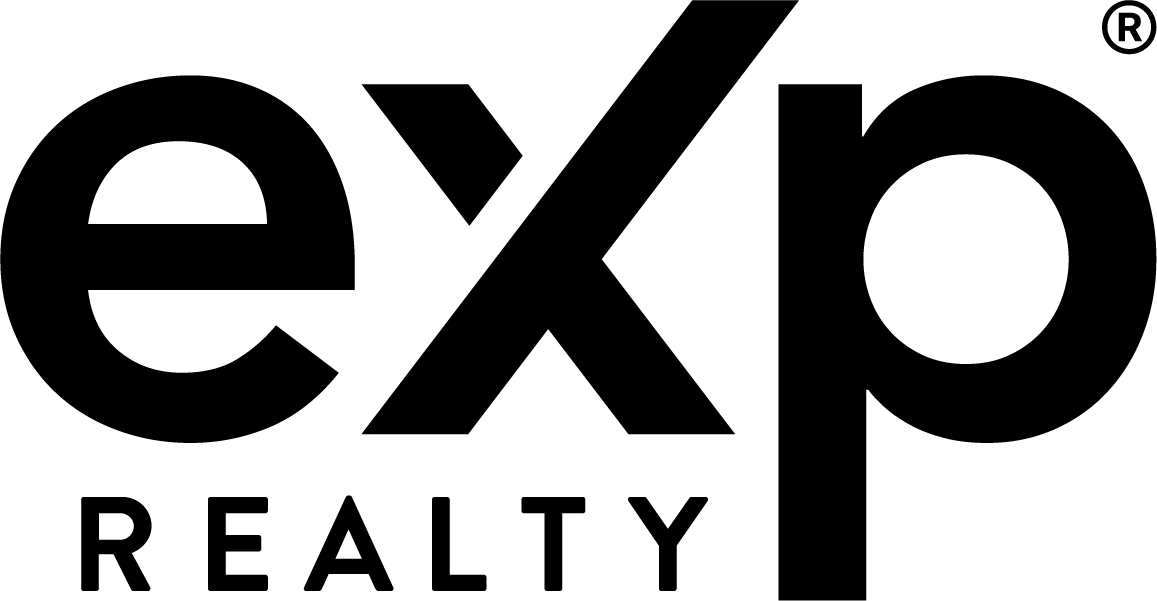1) Attend the Online Training
2) Complete the Quiz (An 80% passing grade is required to obtain login credentials)
To initiate the ETran Mobile by FTNI training
Click Login with eXp Passport (Do not use the main login button)
If you have forgotten your password, click Forgot Password? and follow the instructions – OR – email [email protected].
Logging in to the ETran Mobile by FTNI app
Your login credentials are in the “Course Completion” email near the bottom so read it all.
The username is the first part of your eXp emails EXCLUDING “@exprealty.com” (example: [email protected], the username is john.smith).
Site abbreviation is EXPAB.
Initial password is AlbertaRocks12 and you will be prompted to change it at login.
Some WiFi networks are not secure and will not allow password changes. Use your phone carrier’s signal to avoid this issue.
Click on “Remember Me” option so it saves your credentials except your password.
If you see a prompt that your password has expired, (do not try to get a new password) but follow the password reset screen and enter Ontario-2021 for the current password and the password of your choosing on the second and third fields.
General tips when using the ETran Mobile by FTNI app
Don’t use commas when entering a deposit amount.
Trade number field is optional. It can be empty or include any reference number you choose.
You need to scan the actual cheque or draft, not a photocopy.
If the screen looks “jumbled”, it is a loading issue. Simply log out and back in.
FTNI Top Issues and Solutions
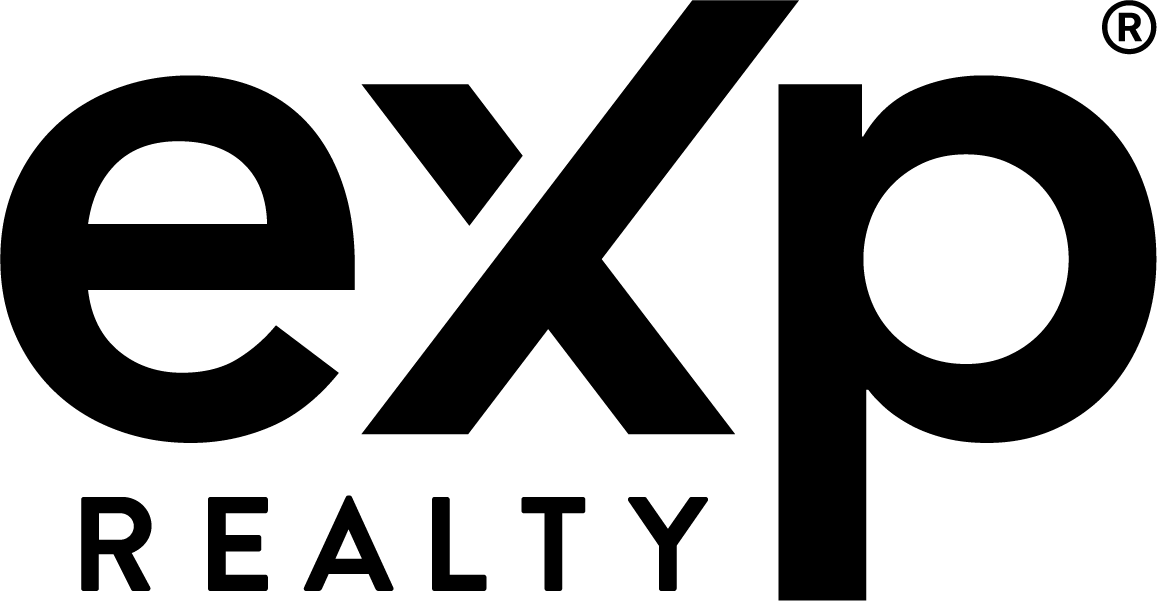 eXp Canada Provincial Agent Centre
eXp Canada Provincial Agent Centre