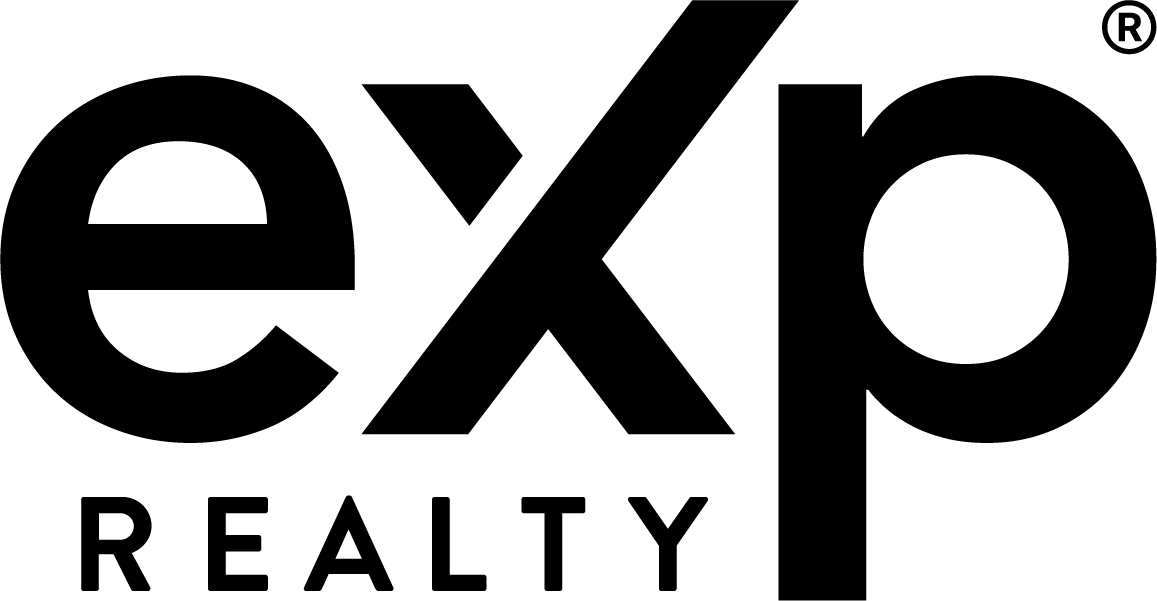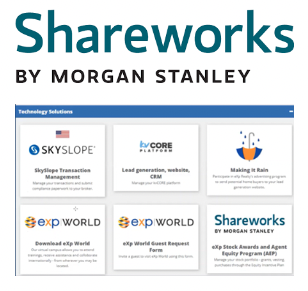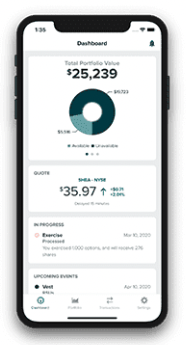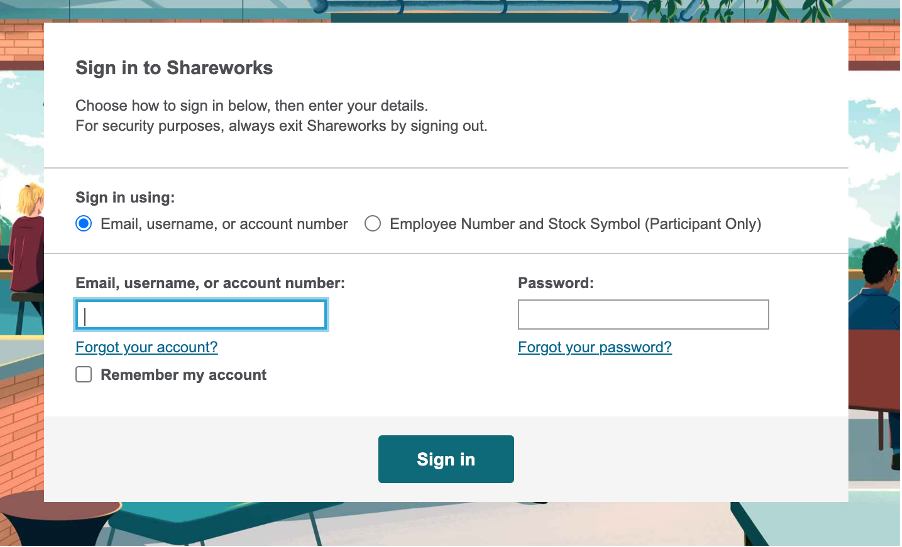- Agent Resources
- eXp Canada Information
- Agent Onboarding Canada
- Selecting Your Sponsor
- Joining Application
- Onboarding Roadmaps
- Joining Documents
- Listing Transfer Process
- Waiting to Transfer?
- Activate Your eXp Account
- Getting Started – Canada
- Compliance Training
- eXp Brand Guidelines
- New Agent Bootcamp
- Mentor Program – Canada
- Group Health Benefits
- Fee Summary
- Teams Services
- Contact Us
- Province Select
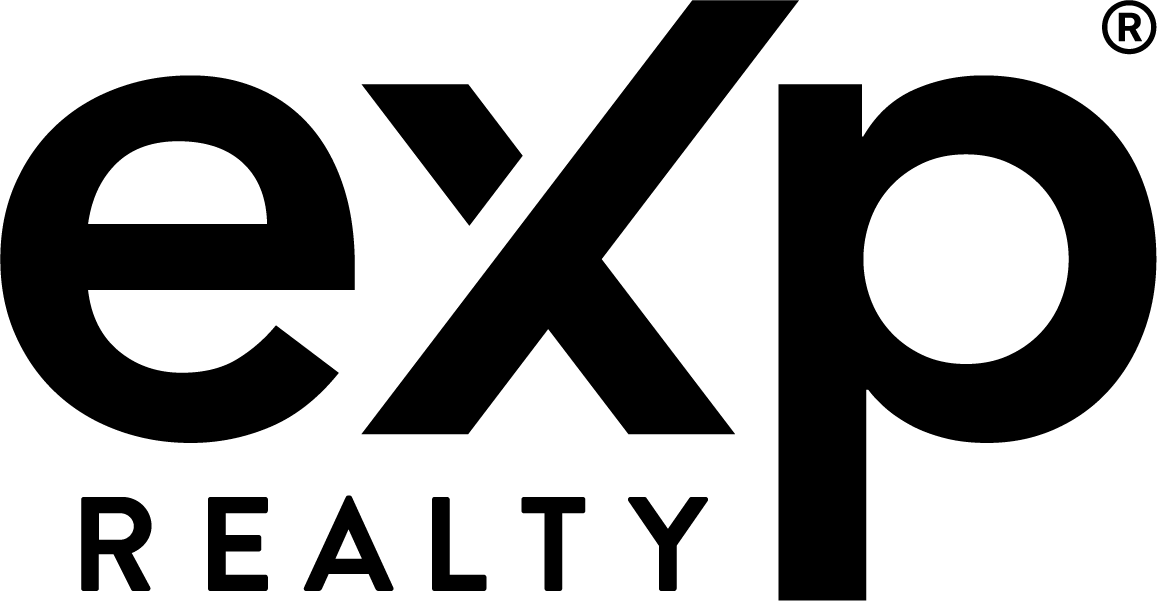 eXp Canada Provincial Agent Centre
eXp Canada Provincial Agent Centre
- Agent Resources
- eXp Canada Information
- Agent Onboarding Canada
- Selecting Your Sponsor
- Joining Application
- Onboarding Roadmaps
- Joining Documents
- Listing Transfer Process
- Waiting to Transfer?
- Activate Your eXp Account
- Getting Started – Canada
- Compliance Training
- eXp Brand Guidelines
- New Agent Bootcamp
- Mentor Program – Canada
- Group Health Benefits
- Fee Summary
- Teams Services
- Contact Us
- Province Select